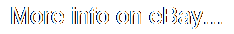DMX512 Stage Light Controller Box HD512 Universal USB DMX Dongle 512 Channels PC







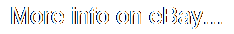
HD512 Box is auto driver like mouse, push to your PC then can use. Can support all windows system, include XP, Win7, Win8, Win8.1, Win10... HD512 Box is new USB-DMX512 Box, have one port 512 channels output, have a SD slot, can offline without PC. HD512 has 2 modes, USB Output mode and SD offline mode: USB Output mode: Green light means power, Always on, if have data output, the red light will flashes.
SD offline mode: 1: Green light flashes at 1Hz and red light flashes very fast, means offline is ok. 2: Green light flashes at 3Hz and red light OFF, means have SD card but not DMX files in SD card. How to catch DMX file: In any DMX control software make a show, and go this show, Run our any For XXX Plug-in (XXX is software name), In ours plug-in software, You Can open "Catch DMX File" windows to catch DMX files to SD card, Can copy a lot of the DMX files to the SD card and push to HD512 box SD slot, power on HD512 box, then can used offline function without a PC to control lighting, HD512 box will Automatically loop play all DMX files. Please note: DMX file must copy to SD card root directory. If want use USB and any software to control lighting device, must remove SD card from slot and power on again then will change to USB mode.When you get HD512 box, first one you can run our DVD root directory TestDemo. Exe to test and check HD512 Device. In Test Demo software Press "Check HD512" button, when show a HD512 Box is OK! Message, then mean HD512 Device is good in your PC, now can link address 1 lighting fixture to HD512 Box output, and push Fader 116 to test your fixture, when you push fader, HD512 box red light will flash.
When Test Demo can control your Address 1 fixture, in our DVD's software all can use with HD512 box, only run a For XXX plug-in and don't close this plug-in (XXX is software name), HD512 box then can use with this software. Please note, DMX control software version must same with our For XXX plug-in version. Can support all this DMX control software. All ArtNet software Avolite Pearl2004 Avolite D4 Avolite Titan LEDPlay CueluxPro DVC3 DMXCreator EclipseDMX ETC nomad Eos PC grandMA1 onPC grandMA2 onPC grandMA dot2 Lightjockey LumiDesk ShowXpress Sunlite Suite2 SweetLight Tekmand(China MA2) VisualDMX FreeStyler DMXControl PCDimmer MagicQ MasterPeace Abuelites LEDMatrix Clarity(we not crack) Madrix(we not crack) SDK Source code. FAQ: 1: Is this controller box support win10?
A: Yes it support win7 and win10. But not support apple computer IOS system, please note 2: Can I download the software from other web page and use with HD512 controller together? A: Sorry you must use our controller box and our software inside CD or download from our web page. 3: Can I download the new software and keep updated? Please check our web link for download. You can set the controller to be U1. Packing list for each box: 1 x HD512 box 1 x CD (customer can install driving software from CD or download from web page) 1 x signal cable 1 x power plug. This item is in the category "Musical Instruments & Gear\Stage Lighting & Effects\Stage Lighting Controllers". The seller is "willbuying" and is located in this country: CN. This item can be shipped worldwide.- Brand: Unbranded
- Type: DMX Controller